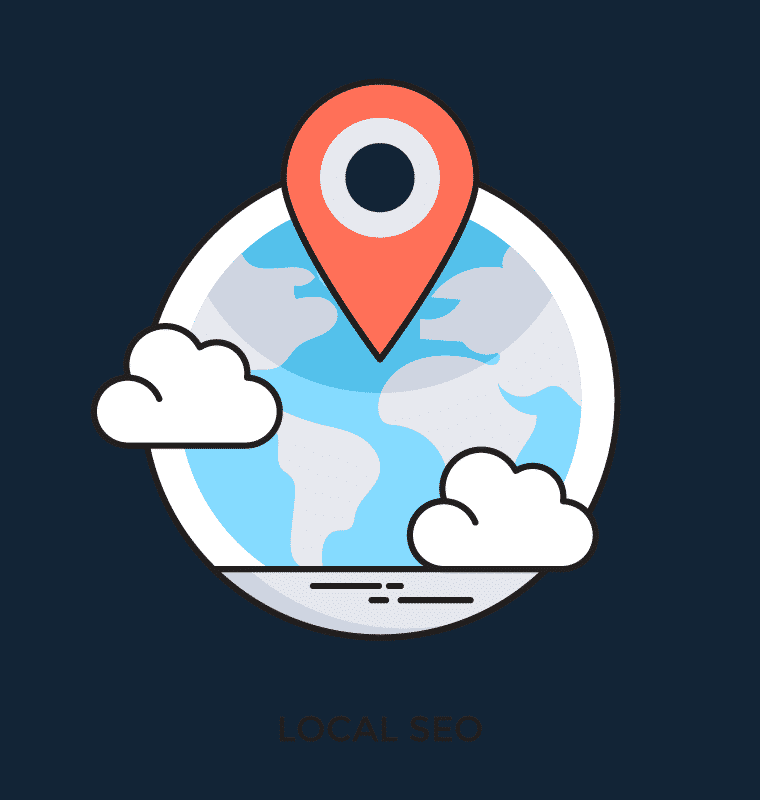Here are the steps to permanently remove and close your Google Business listing.
Note: Be careful — deleting your listing isn’t always the right answer. There are a variety of things you may want to do instead. If you want to remove a listing and do not want to retain your reviews, photos, etc. follow the instructions below. If you want to get rid of a duplicate GMB listing and want to maintain your reviews and other data, you'll want to contact Google MyBusiness support.
Steps to Remove a Google Business Listing from Google's Search Results
- Log into your GBP Dashboard.
- Go to the Info tab.
- Click Mark as permanently closed.
- Review the information.
- Click Close Business.
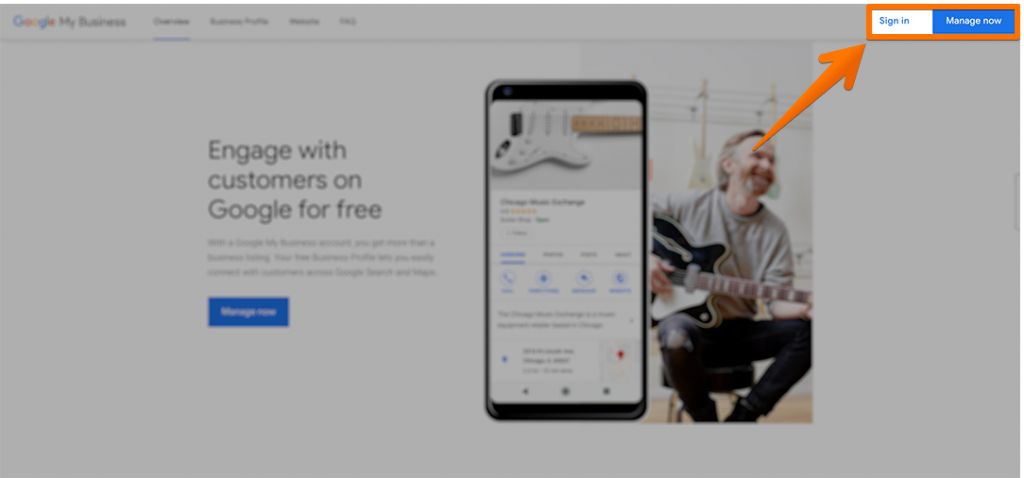
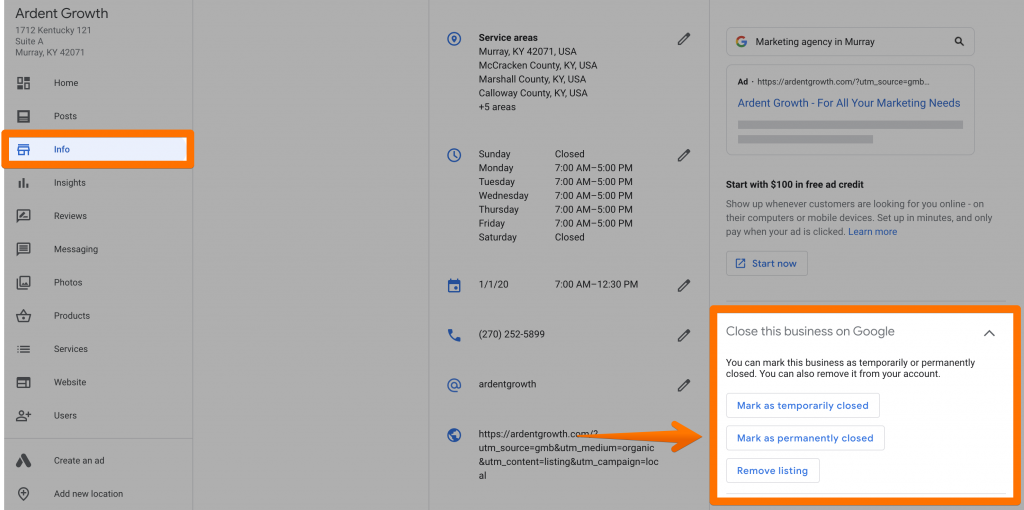

Important Considerations
Marking your business as permanently closed will remove your business listing from local Google search results. Your site can still appear in the regular organic results, however.