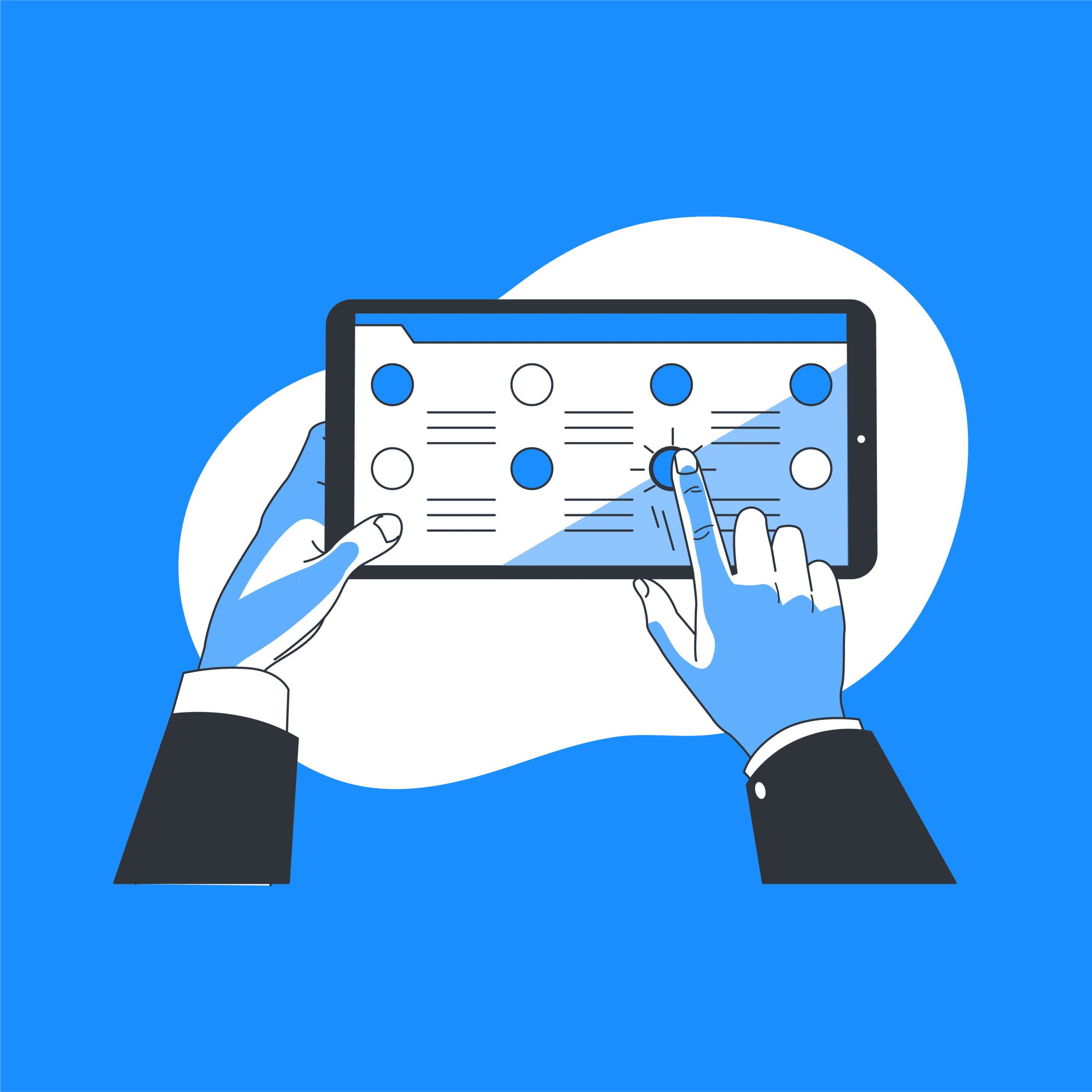What Are Google My Business Categories?
Google My Business categories (or Google Maps categories) are very important fields that you set for your GMB listing that describe what your business is both to people and search engines.
You can set both primary and secondary categories for your Google My Business listing.
It's important that you select the right categories when setting this up as it is one of the most important factors that will make you appear in relevant search results in both the local pack and Google map searches.
Advice on Choosing the Number of Business Categories
You're permitted to set one primary category and up to 9 secondary categories.
Our advice is to set no more than 4 total. More is not better. More will end up confusing Google in many cases and dilute your ability to rank for your primary categories.
There are over 3500 different GMB categories. This number fluctuates periodically (currently sitting at 3,950).
Google's guidelines hint that they want businesses to use the fewest categories possible when setting this up.
That being said, we encourage people to test this themselves. Some people have reported results that when removing additional categories they also saw a decrease in the number of search results they ranked for.
What Google wants you to do is to choose the most specific category for your business if it's available and not use more general ones as well. For example, if you're trying to get more leads as a roofer you would want to select roofing contractor as your primary category and Google would not want you to also set general contractor as a secondary category.
Again, you'll definitely want to test this yourself as choosing the correct categories is a top local ranking factor according to most experts.
How to Choose The Best Google My Business Category
I'm going to explain two ways to do this. The easy way and the technical way.
The Easy Way
- Browse the categories and identify the one that most accurately describes your business.
- Use no more than 3 secondary categories in addition to your primary category. As mentioned before, less is more here. Don't dilute your ability to rank for the terms that matter to you the most by stuffing your secondary categories.
The Technical Way
Identify a few of your primary competitors. Look them up on Google by typing in their business name + location.
Note the primary categories of each competitor. Whichever category you see appearing the most is likely the best one to use as your own primary category.
To determine the best secondary categories you can loot your competitors even further. This is where things get a bit technical.
Start by visiting a competitor's business via Google Maps (on desktop).

Finding the Best Categories for GMB
Right-click their listing and click "View Source" and a new tab will open. This is where things may start to get a bit daunting but bear with me.
This new tab will contain the HTML source code for the page. Don't let it intimidate you. What we're about to do is going to be easy and you only have to do it once.
Open up your browser's search function by pressing ⌘ + F on a Mac and Control + F on Windows.
Type in the primary category of the competitor's business.
This should jump to a section of the page that identifies the primary category.
It will be highlighted.
If you look to the right of the highlighted text you'll see other recognizable terms that look like categories also. These are your competitor's secondary categories.

Identifying Google My Business Primary & Secondary Categories
You'll know you've reached the end of your competitor's list of categories whenever you see what will look like a street address (it's their business address) in the text.
I like to use a spreadsheet to document all of the secondary categories. Once I've done this for 6-12 competitors (that are ranking well) I find the common denominators between them all and use those as my secondary categories — assuming they're a good fit.
How do you know something is a good fit? Use common sense. If your law firm specializes in personal injury law and you have a competitor who handles both personal injury and family law then you would not want to list family law unless you legitimately practice it.
Full List of Google My Business Categories
Note: This tool containing the full list of categories is currently under construction. Sorry!
We'll be updating this list over time as Google changes its categories, so we'd encourage you to check back on it periodically. As of April 2020, there are 3920 categories.
You can use the search box above the table to quickly find a category or to see if it's even an option.
Share this with anyone you think would find it helpful.